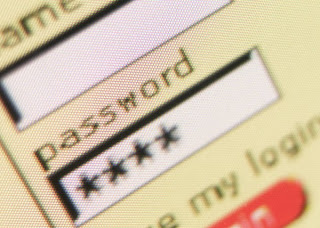I've just been adding a few things to the Convallis Software Pinterest boards and came across an interesting pin about when to post on social media. (sorry forgot to save pin, but interesting facts all the same!). As a user of various social networks I think I may have to take another look at the times that I post on the different networks as there are best and worst times for publishing posts.
The infographic showed that Linkedin users were more likely to view posts early in the morning - before 9 am or between 5 - 6 pm in the evening, in comparison to Google + where the best time to post is between 9 am and 11 am and not at any other time. Just the details for these two sites alone make for a re-evaluation of when to post, never mind for the other social networks that I use so I think I may take a look at my social media strategy and re-assess what I am doing.
What do you think? Do you agree with the infographic posted by socialcaffeine.com or do you have other ideas? What times do you find are the best to post on the social networks and do you find a difference in responses between the various social networks?
Wednesday, 14 August 2013
Tuesday, 13 August 2013
If I've Seen it Once...
When I first joined Twitter there seemed to be a lot of excitement around it and I remember that 'join the conversation' was often quoted as a way of encouraging users to interact with each other. But I have to say that four years and four thousand odd tweets later I'm finding it harder and harder to maintain my enthusiasm.
Over the past few months there have been many times when I've taken a break and realised that I haven't started up my Twitter client that day, and then realised that I hadn't really missed it. Was that because I was incredibly busy? Or something else? Well certainly I have been busy and if I'm out of the office I won't bother with Twitter (I've no interest in tweeting while I'm out and about). But many times I think it was more fundamental than that, you see I think I'm getting bored with Twitter.
Read more .....
Over the past few months there have been many times when I've taken a break and realised that I haven't started up my Twitter client that day, and then realised that I hadn't really missed it. Was that because I was incredibly busy? Or something else? Well certainly I have been busy and if I'm out of the office I won't bother with Twitter (I've no interest in tweeting while I'm out and about). But many times I think it was more fundamental than that, you see I think I'm getting bored with Twitter.
Read more .....
Labels:
business,
social media,
Twitter
Location:
United Kingdom
Monday, 5 August 2013
Protecting your Data - Are your Passwords Strong Enough?
We came across this article about 12 months ago: Why passwords have never been weaker, and we urge you to read it. For anyone running a web site or a network its message is quite worrying, basically with the data and hardware available to them it has never been easier for a hacker to break a password. Any way you look at it that's bad news.
As a business owner or director you are responsible for the data that your company keeps, this is set out in law. The Data Protection Act sets out what those responsibilities are and what remedies are available in law should you fail in those responsibilities. Just because a business is small it doesn't mean that its responsibilities are any less than those of the government departments and big corporations whose data protection failures make the news.
How adequately is your data protected?
How strong is your password for accessing your PC?
Do you even use a password to access your PC?
What about your tablet if you own one?
How strong is the password you use to maintain your web site?
As a business owner/director can you demonstrate that you take the security of the data you keep seriously? (Having a password on your PC or web site doesn't count if it's weak)
The Ars Technica article recommends that passwords should now be a mixture of letters, numbers and (preferably) symbols with a mixture of case but not in the common format of a capital letter first, then letters then a number at the end (e.g. Cccccc9999). It might be easy to remember but because everyone does it it's also easy to crack. The recommended length of that password has also changed, to at least thirteen characters.
It also recommends the use of a password safe. I couldn't agree more with both recommendations and always use a password safe ( I use Steganos Password Manager) along with strong random passwords when signing up to a web site. It means that I can never remember a password, but that's what the password safe is for. By doing that I know that the probability of my password being cracked is minimized, although it's impossible to say that it won't be as all that is needed is time and sufficiently powerful hardware.
As a business owner or director you are responsible for the data that your company keeps, this is set out in law. The Data Protection Act sets out what those responsibilities are and what remedies are available in law should you fail in those responsibilities. Just because a business is small it doesn't mean that its responsibilities are any less than those of the government departments and big corporations whose data protection failures make the news.
How adequately is your data protected?
How strong is your password for accessing your PC?
Do you even use a password to access your PC?
What about your tablet if you own one?
How strong is the password you use to maintain your web site?
As a business owner/director can you demonstrate that you take the security of the data you keep seriously? (Having a password on your PC or web site doesn't count if it's weak)
The Ars Technica article recommends that passwords should now be a mixture of letters, numbers and (preferably) symbols with a mixture of case but not in the common format of a capital letter first, then letters then a number at the end (e.g. Cccccc9999). It might be easy to remember but because everyone does it it's also easy to crack. The recommended length of that password has also changed, to at least thirteen characters.
It also recommends the use of a password safe. I couldn't agree more with both recommendations and always use a password safe ( I use Steganos Password Manager) along with strong random passwords when signing up to a web site. It means that I can never remember a password, but that's what the password safe is for. By doing that I know that the probability of my password being cracked is minimized, although it's impossible to say that it won't be as all that is needed is time and sufficiently powerful hardware.
Location:
United Kingdom
Friday, 2 August 2013
Data Backup
The single most important aspect of any IT maintenance regime is ensuring that you have regular backups of your data, and that those backups would work in the case of disaster. Ideally a backup should not require the involvement of the single greatest point of failure, us, unfortunately we humans tend to be the weak link.
So for a backup regime to work effectively it's much better if it doesn't require any human involvement. That means an automated system running on a pre-determined schedule. Here at Convallis we have a multi-layered approach to our Backups. For local network backup we use a tool called SyncBackSE which synchronises the contents of specifed folders on our computers with folders on a Network Attached Storage (NAS) device, for instance my 'My Documents' folder is synchronised with a 'Documents' folder on the NAS. This happens every evening as a schedule has been setup to start this process (so that I don't have to remember to do it).
That is all very well but it still leaves us with a problem, what happens if there is a fire and the computers and NAS device are damaged? Or perhaps there is a theft and the devices are stolen? In either case all the data is lost. One approach is to backup the data onto removable media such as a flash drive or DVD and take it off site (to your house maybe?). But that's only any good if the data is smaller than the capacity of the media, and of course it relies on the unreliable human to remember to change the media (and even put it in in the first place) and then remove it from the premises.
An alternative approach is to make use of an online backup service, this immediately gives you an offsite backup. Using the software provided by the service provider the data to be backed up is selected and then scheduled for backup at a convenient time. Most services encrypt and compress the data before it is uploaded to the server, after the initial backup (which obviously makes and uploads a copy of everything) the software will only upload those files that have changed, which can save a considerable amount of space. This is the approach that we've recently adopted, we chose PerfectBackup as our provider and we were so impressed with the service that we decided to become a reseller.
As well as PerfectBackup, for some business and our personal use we use SkyDrive from Microsoft as an additional backup solution. This is where I like to keep backup of my photographs and important personal documents as well as work documents that I may need when out and about as I can have access to them from my tablet or smartphone.
Please note that as of 1st August Microsoft will have to rename SkyDrive after a legal challenge from BSkyB
Location:
United Kingdom
Subscribe to:
Comments (Atom)